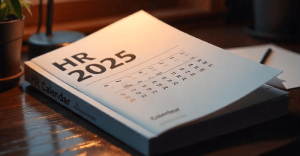As the payroll year-end approaches on 5 April 2025, it's crucial to ensure you're ready for the transition into the new tax year. Here’s a comprehensive guide to help you navigate the essential steps for closing out the payroll year and setting up for the next one.
Essential Payroll Year-End Checklist
- Submit your final Full Payment Submission (FPS) to HMRC.
- Report employee expenses and benefits.
- Prepare for the first payroll run of the new tax year.
- Distribute P60 forms to employees.
Submit Your Final Full Payment Submission (FPS)
Your final FPS for the 2024/2025 tax year needs to be submitted to HMRC by your employees' last payday of the tax year. This form is a key document that summarizes the year’s pay and deductions.
Important Steps:
- Ensure in the payroll software indicates that this is your final submission by marking the "Yes" field in the software.
- Include all employees paid within the tax year, even if they only worked for part of it or have since left your company.
- If you're managing multiple payrolls under the same PAYE reference (e.g., weekly and monthly pay cycles), make sure that the final submission includes all employees.
What If You Need to Send an Employer Payment Summary (EPS)?
- If you missed marking your FPS as "Final," or if you did not pay anyone in the final pay period, an EPS might be needed instead.
- Also, if no one was paid during the last months of the tax year, or if your FPS was submitted early, you should file an EPS.
Prepare for the First Payroll Run of the New Tax Year
Before the new tax year kicks off, take the following steps to ensure a smooth transition:
- Review Employee Tax Codes: Check HMRC’s guidance for tax code updates. These will affect the amount of income tax deducted from employees' pay.
- Update Payroll Software: Ensure the new tax year’s information is properly entered into your payroll system. Here at Indus the payroll, our software will be updated automatically.
Tax Code Changes:
HMRC will send tax code updates for employees requiring them, such as the P9T for employees with new codes, and the P9X for those whose code ends in "L," which typically indicates eligibility for the standard tax-free personal allowance.
Issue Employee P60 Forms
The P60 summarizes an employee's total earnings and deductions for the entire tax year. All employees who are on your payroll as of 5 April need to receive a P60 form.
- Deadline: You must provide P60s to employees by 31 May 2025.
- If you need to amend any P60s, issue a "replacement" marked clearly as such, whether in paper or electronic form.
Reporting Expenses & Benefits (P11D Forms)
If your employees received any taxable benefits or expenses during the year, you must report them via P11D forms. This is crucial to ensure proper compliance with HMRC requirements.
Steps for Reporting:
- P11D Form: For each employee who has received taxable benefits, submit a P11D form to HMRC by 6 July 2025.
- Payrolling Benefits: If you’ve chosen to payroll employee benefits (deducting them directly from pay), you won’t need to submit a P11D for those employees, but you will still need to submit a P11D(b) form to cover the Class 1A National Insurance liability.
Important Reminder:
HMRC no longer accepts paper P11D submissions for the 2023/2024 tax year and beyond. All P11D forms must be filed online through HMRC’s PAYE Online service or using compatible payroll software.
Submit P11D(b) Forms for Class 1A National Insurance
The P11D(b) form details the Class 1A National Insurance contributions you owe on taxable benefits and expenses. You must file this form if:
- You've issued any P11D forms.
- You’ve paid benefits or expenses via payroll.
- HMRC specifically requests it.
You can declare that no Class 1A National Insurance is owed by completing the relevant declaration on the form.
Update Your Payroll Software
Before running payroll for the new tax year, make sure the payroll software is fully up to date with the latest rates and thresholds for:
- Income Tax
- National Insurance
- Student Loan repayments
For users of Basic PAYE Tools, ensure you’ve updated the software to version 14.2.14330.88 or later to automatically check for updates. If you’re using another payroll provider, follow their instructions for making the necessary updates.
Need Help?
If you’re a Indus Payroll customer, most of these steps may be taken care of for you. However, if you have any questions or need assistance with payroll preparation, don't hesitate to reach out to your dedicated payroll specialist. If you're not currently a customer but need additional support or wish to explore our payroll software, find out more here.
Conclusion
Managing payroll year-end efficiently is crucial to avoid any compliance issues with HMRC. By following this guide, you can ensure a smooth transition from one tax year to the next, making sure all necessary submissions are made and your employees are properly supported. Take the time now to prepare for the year-end and start the new tax year on the right foot!




 020 4572 0010
020 4572 0010
 info@induspayroll.com
info@induspayroll.com